What is Google Scholar?
Google Scholar provides a simple way to broadly search for scholarly literature. From one place, you can search across many disciplines and sources: peer-reviewed papers, theses, books, abstracts and articles, from academic publishers, professional societies, preprint repositories, universities and other scholarly organizations. Google Scholar helps you identify the most relevant research across the world of scholarly research.
Features of Google Scholar
- Search diverse sources from one convenient place
- Find papers, abstracts and citations
- Locate the complete paper through your library or on the web
- Learn about key papers in any area of research
Understanding a Search Result
Each Google Scholar search result represents a body of scholarly work. This may include one or more related articles, or even multiple versions of one article. For example, a search result may consist of a group of articles including a preprint, a conference article, a journal article, and an anthology article, all of which are associated with a single research effort. Grouping these articles allows us to more accurately measure the impact of research and to better present the different research efforts in an area.
Each search result contains bibliographic information, such as the title, author names, and source of publication. One set of bibliographic data is associated with the entire group of related articles and is our best estimate at the representative article for the group. This bibliographic data is based on information from the articles in the group, as well as on citations to these articles from other scholarly works.
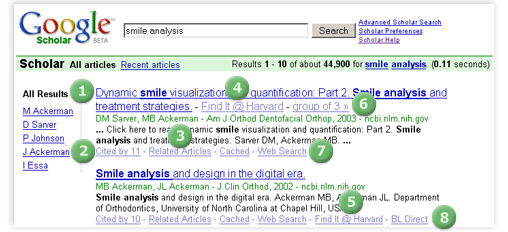
Explanation of Links
| 1. | Title – Links to the abstract of the article, or when available on the web, the complete article. |
| 2. | Cited By – Identifies other papers that have cited articles in the group. |
| 3. | Related Articles – Finds other papers that are similar to articles in this group. |
| 4. | Library Links (online) – Locates an electronic version of the work through your affiliated library's resources. These links appear automatically if you're on campus. |
| 5. | Library Links (offline) – Locates libraries which have a physical copy of the work. |
| 6. | Group of – Finds other articles included in this group of scholarly works, possibly preliminary, which you may be able to access. Examples include preprints, abstracts, conference papers or other adaptations. |
| 7. | Web Search – Searches for information about this work on Google. |
| 8. | BL Direct – Purchase the full text of the article through the British Library. Google receives no compensation from this service. |
Tidak ada komentar:
Posting Komentar